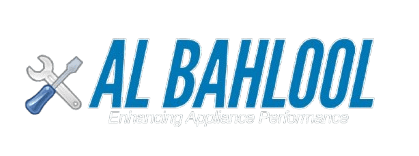Washing machines are an essential appliance in every household, ensuring clean and fresh clothes without the hassle of manual washing. However, like all electronic devices, they may sometimes malfunction or stop responding. One of the most effective ways to fix common issues is to reset the washing machine. Whether you own a front-load, top-load, or automatic washing machine, this guide will help you reset it efficiently and troubleshoot potential problems.
Why Do You Need to Reset Your Washing Machine?
Before diving into the resetting process, it’s important to understand why a reset may be necessary. Common reasons include:
- The machine is stuck on a cycle.
- The control panel is unresponsive.
- Error codes are displayed on the screen.
- The washer refuses to drain or spin properly.
- Power fluctuations cause malfunctions.
Resetting your washing machine can resolve these problems quickly, avoiding costly washing machine repair services in Dubai.
General Steps to Reset a Washing Machine
The method to reset a washing machine varies based on the brand and model. However, here are some common steps you can follow:
1. Unplug the Washing Machine
- Turn off the washing machine and unplug it from the power outlet.
- Wait for about 5 to 10 minutes to allow the internal circuits to reset.
- Plug the machine back in and check if the issue is resolved.
2. Reset Using the Power Button
- If your washing machine has a reset button, press and hold it for 3 to 5 seconds.
- Release the button and wait for a few moments.
- Restart the machine and see if it works normally.
3. Using a Specific Reset Code
Some washing machines, particularly smart models, have a built-in reset function:
- Check the user manual for the brand-specific reset process.
- Often, pressing a combination of buttons like Power + Start for a few seconds can reset the machine.
- If you see an error code, refer to the manual for a reset solution.
4. Resetting a Top-Load Washing Machine
- Open and close the lid 6 times within 12 seconds.
- Ensure the lid is completely closed each time.
- This method works for many traditional top-load washing machines.
5. Resetting a Front-Load Washing Machine
- Hold down the Start/Pause button for 5 seconds.
- Disconnect the machine for a few minutes and reconnect it.
- If the machine does not respond, try a manual drain and restart.
When to Call Professional Washing Machine Repair Services in Dubai
If resetting does not solve the problem, it could indicate a serious mechanical or electrical issue. In such cases, professional repair services may be needed. Here are some signs that you should call experts for washing machine repair services near me:
- The machine won’t turn on: This could be due to a faulty power cord or control board.
- Loud noises or vibrations: Could indicate a drum imbalance or worn-out bearings.
- Water leakage: A damaged hose or faulty door seal may be the cause.
- Draining issues: Could be due to a clogged drain pump or filter.
For expert washing machine repair in Dubai, you can contact Al Bahlool at +971 050-3338786 for prompt assistance in Dubai, Sharjah, and Ajman.
10 FAQs About Resetting a Washing Machine
1. How often should I reset my washing machine?
Resetting should only be done when you experience operational issues like an unresponsive control panel.
2. Can a reset fix draining problems?
Sometimes, but if the issue persists, check for a clogged drain pump or hose.
3. Will unplugging the machine reset it?
Yes, unplugging for 5-10 minutes can reset most washing machines.
4. What should I do if my washer keeps stopping mid-cycle?
Try resetting the machine. If the problem continues, check for water supply or sensor issues.
5. Can a reset fix error codes?
Yes, resetting can clear minor error codes, but recurring errors may need professional diagnosis.
6. Why is my washer not spinning after resetting?
The load might be unbalanced, or the motor could have an issue requiring repairs.
7. How do I reset a Samsung washing machine?
Hold the Start/Pause button for 5 seconds, or unplug it for 10 minutes.
8. How do I reset an LG washing machine?
Unplug, press Power + Start for 5 seconds, then reconnect and start a cycle.
9. What if my washer still doesn’t work after a reset?
Contact Al Bahlool’s washing machine repair services near me for expert assistance.
10. Can a reset fix a power surge issue?
Yes, but repeated power surges may damage the control board, requiring professional repair.
Conclusion
Resetting your washing machine is a quick and easy way to fix minor glitches. However, if problems persist, professional repair is necessary to avoid long-term damage. Al Bahlool provides expert washing machine repair in Dubai, Sharjah, and Ajman, ensuring your appliance is up and running efficiently. For reliable services, contact +971 050-3338786 or visit Al Bahlool Washing Machine Repair Services.